Your Magento store might be down or it may stop working during installation process*
So before the processing installation you must take back-up of your store by restore the backed-up state and if you don’t have a backup then our below steps will disable the extension.
Step 1: You have to disable extension in backend
- Step 1: Login into Admin.
- Step 2: Choose Store/configuration.
- Step 3: Open Mage monkeys tab.
- Step 4: Choose the extension which you want to disable.
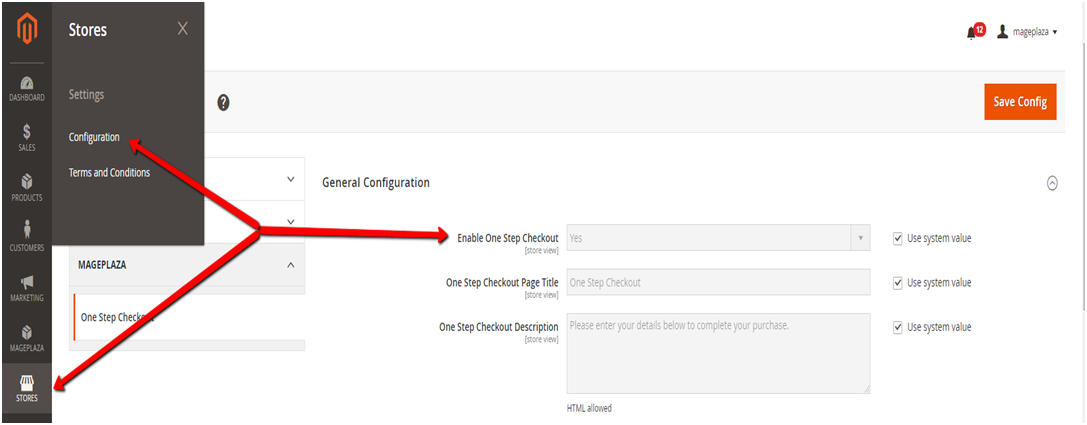
Step 2: Next step is to Disable via command line
If in case step 1 is not working then do this activity by command lines
Before doing this step, make sure that you know how to run command lines.
It has nothing to do with our extension or in general with any other extension. If you come across an error like “ Cannot write “,”Permission denied “, Php is not a command” then you have to contact your developer or host provider.
Generally, you should run the following commands to disable an extension:
In this case, we will disable Magemonkeys_Osc
php bin/magento module:status ##to list all installed modules
php bin/magento module:disable Magemonkeys_Osc
php bin/magento cache:flush
php bin/magento cache:clean
As per requirement, you can also run module:status again to see if the extension is actually disabled.
If you have Redis, Varnish in cache then first clear it off and then deploy it the need arise
To ease the investigation process you can write down the step that you have done during installing the extension process, take a screen shot of the error and then send it to us.
We will get back to you.






